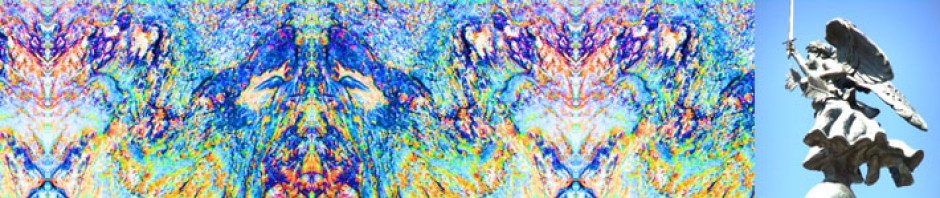This is the first in a series of outlines/summaries of panel discussions I have participated in at various SFF (Scifi/Fantasy) conventions (cons). While not capturing the entire discussion, they are representative outlines of panel topics in my portfolio (for future events). If you find them helpful, click the donate button. 
The subject of this panel was “Tools for Artists”, with participants being asked to identify low cost alternatives in both traditional and digital media.
Interests. The first consideration is to identify the interest of the audience–what do they create? Artists at SFF cons may create a variety of products: fine art, illustration, comics/graphic novels, videogames, social network games (think Farmville or Angry Birds), sculpture, soft sculpture, or costume design.
On the Balticon panel we had a sculptor, a gamer, a graphic novelist, and a fine artist who has designed sets for Star Trek movies and had his paintings used for science museum exhibits and for book covers. As an artist, I have done book covers and illustrations, designed characters for D&D games, and create custom portraits of clients as fantasy characters or zombies.
Markets. Work created for one sales venue may have other markets as well. For example, images intended as wall art may also be used for calendars or tee shirts. Panelists discussed experiences with turnkey markets such as RedBubble, CafePress, and ImageKind. ImageKind and RedBubble have more options for wall art; CafePress has more options for merchandise (tees, mugs, etc.). Those sites have the advantage of allowing direct customer purchase, so that you don’t have to stockpile an inventory. But that convenience comes with higher prices per item. If you are selling pieces in person and your sales volume justifies it, you should look for a local printer (takes costs down from $10 or more to under a dollar, depending on volume). For archival quality, look for giclee prints–these can even be printed on canvas. It’s also good to have several sizes so you can offer different price points.
Reproduction. Printing methods are independent of the original media. You might be scanning an image done with traditional media, or printing out an image created with digital only. In either case you need to be aware of differences in color gamuts. Images on a computer screen are displayed in RGB (Red/Green/Blue) — the additive color system. Images printed with laser printers using toner use CMYK (Cyan/Magenta/Yellow/Black) — the subtractive color system. Even if a printing company requests RGB, it is a good idea to preview your images in CMYK — to be sure you don’t lose definition. Greens are especially problematic. I’ve had an illustration given dimension by using three shades of green for highlights and shadows, go completely flat when all three shades printed as the same color. In addition to the differences in color gamut, you should know the intended final size and medium/resolution before you start. You can’t go bigger with a digital image without losing quality. Even going smaller can be a problem, depending on the amount of detail in your image.
 Traditional Media. A discussion of traditional media covered: pencil, pen & ink, markers, colored pencil, pastels, charcoal/conte, paint (acrylic, oil, watercolor), sculpture, photography (film or digital), collage, printmaking/etching, and silkscreen. We also discussed some more unusual materials, like tea, coffee, dirt, clay, blood (in case of zombie apocalypse), charred sticks, chirt rocks, and drier lint. The discussion of sculpture materials included both recycling and upcycling (duct tape, plastic bags, coat hangers, pantyhose). Look for more articles in the future about recycling/upcycling as I record my adventures in costume production. The artist at the right markets prints from originals crafted in dryer lint. She also created this dress using her supply of ziplock bags filled with different colored lint.
Traditional Media. A discussion of traditional media covered: pencil, pen & ink, markers, colored pencil, pastels, charcoal/conte, paint (acrylic, oil, watercolor), sculpture, photography (film or digital), collage, printmaking/etching, and silkscreen. We also discussed some more unusual materials, like tea, coffee, dirt, clay, blood (in case of zombie apocalypse), charred sticks, chirt rocks, and drier lint. The discussion of sculpture materials included both recycling and upcycling (duct tape, plastic bags, coat hangers, pantyhose). Look for more articles in the future about recycling/upcycling as I record my adventures in costume production. The artist at the right markets prints from originals crafted in dryer lint. She also created this dress using her supply of ziplock bags filled with different colored lint.
Digital Media. Digital drawing tools can be expensive, but there are some lower cost alternatives. Photoshop versions from 7.5 to CS2 and beyond are top of the line, as is Illustrator. Photoshop is pixel-based; Illustrator is vector based. Other tools that panelists are audience members had used include: Gimp (pixel-based), Picasa, Xara3D (good for speciallized titling), Inkscape (vector-based), Photoshop Express (lower cost–has no layers but okay for photo editing) and FontForge (font creator and editor).
Input Methods. Digitizing tools can be costly, but don’t have to be. Most recommended for price/performance is the Wacom “Bamboo” tablet. For really low tech you can get by with a mouse or thumbpad. (Take a look at my digital art portfolio — all created using Photoshop 7.5 and the thumbpad on a Vaio laptop. Another type of digitizing is getting an image produced by another method into your computer. You can use a digital camera (use a camera stand for more precise results) or a scanner. For really low tech you can use an office copier to make a transparency of a line drawing, then tape the transparency to your screen screen and use the mouse to copy the drawing.
Variations. Mixed media can add originality to your work. Some people use digital tools to alter images produced by traditional methods (like adding spatial distortions or color remapping). Use of layers in Photoshop makes it easy to reuse pieces in new combinations. One artist I know does animal portraits digitally, then puts paw prints in paint across the giclee-on-canvas output.